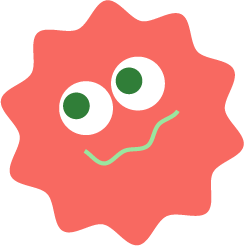Notice
Recent Posts
Recent Comments
Link
| 일 | 월 | 화 | 수 | 목 | 금 | 토 |
|---|---|---|---|---|---|---|
| 1 | 2 | 3 | 4 | 5 | 6 | 7 |
| 8 | 9 | 10 | 11 | 12 | 13 | 14 |
| 15 | 16 | 17 | 18 | 19 | 20 | 21 |
| 22 | 23 | 24 | 25 | 26 | 27 | 28 |
Tags
- Node.js
- TypeScript
- VUE
- security
- frontend
- JWT
- useState
- It
- Front-End
- 백엔드개발자
- 리액트
- 정보처리기사
- Authentication
- spring
- JS
- spring boot security
- React
- 정보처리기사 실기
- 백엔드
- 타입스크립트
- 수제비
- 스프링부트
- spring boot
- JavaScript
- TS
- 큐넷
- Redux
- 자바스크립트
- 프론트엔드
- 웹개발자
Archives
- Today
- Total
솔적솔적
스프링 웹 개발 - 템플릿 엔진 thymeleaf 본문
템플릿 엔진을 사용하여 웹브라우저에 입력한 값이 나오게끔 해보자.
먼저,
1. HelloController안에 Get매핑내용입력
@GetMapping("hello-mvc")
public String helloMvc(@RequestParam(name = "name", required = false) String name, Model model) {
model.addAttribute("name", name);
return "hello-template";
}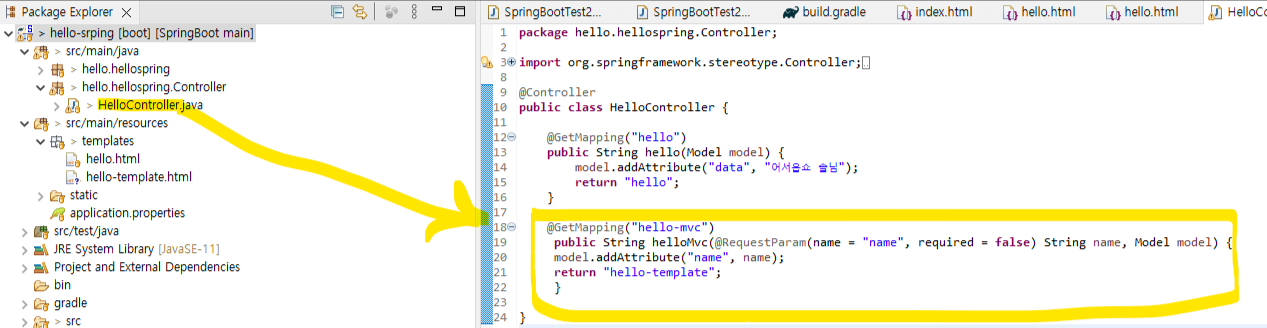
그리고,
2. templates 안에 hello-template.html 만들기
<html xmlns:th="http://www.thymeleaf.org">
<body>
<p th:text="'hello ' + ${name}">아하!</p>
</body>
thymeleaf를 사용하면 1번의 값으로 2번을 치환하기 때문에 서버없이 보기 가능하다.
즉, 1번의 값으로 내용물이 바뀌게 된다.
실행하면 에러나옴

오류: parameter 'name' for method parameter type String is not present
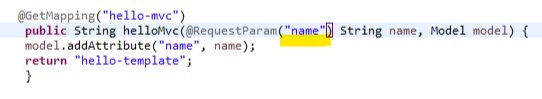
name이 있어야한다.
public String helloMvc(@RequestParam(name = "name", required = false) String name, Model model)
required라는 옵션이 있는데 여기에 기본의 값을 넘겨야한다.
따라서 false로 작성 후 다시 실행
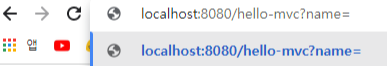
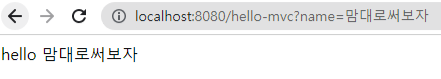
이렇게 되어진 원리는
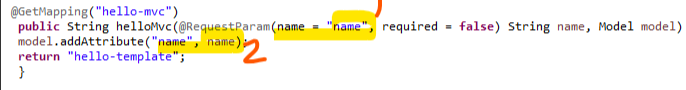
1번 name은 ‘맘대로써보자’ 로바뀌고
2번도 name은 ‘맘대로써보자’ 바뀌고
hello-template.html에서도 name은 모델에서 값을 꺼내는 것.
따라서 ‘맘대로써보자’라고 했던 값이 나오는 것이다.
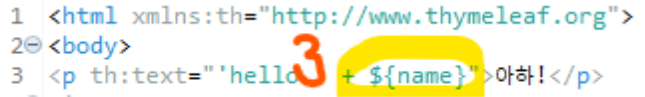
- 웹 브라우저에서 localhost:8080/hello-mvc를 넘기면
- 내장 톰켓 서버를 먼저 거치며 “어! hello-mvc가 왔네!” 하고 스프링에 던지고helloController에 넘김
- helloController에 맴핑된 메소드를 호출
- return은 hello-template, model은 name : 맘대로써보자. 라는 것을 또 넘긴다.
- 넘긴 곳은 viewResolver. 여기서처리해달라하고 thymeleaf 랜더링해서 변환한 html을 웹브라우저에 넘긴다.
- 스프링의 view를 찾아주고 템플릿에 연결해주는 viewResolver가 templates/hello-template.html라는 return과 똑같은 얘를 찾아서 thymeleaf템플릿 엔진에게
[참조자료] 인프런 스프링 입문 - 코드로 배우는 스프링 부트, 웹 MVC, DB 접근 기술 v20211
'Back-end > Spring Boot' 카테고리의 다른 글
| Spring Boot 를 배우기 전 알아야 할 개념 정리 1탄 (0) | 2022.03.03 |
|---|---|
| spring boot 프로잭트 생성 시 lombok 설치 방법 (0) | 2022.01.29 |
| 스프렝 웹 개발 - API @ResponseBody (0) | 2022.01.25 |
| Spring Boot 프로잭트 생성 (0) | 2022.01.25 |