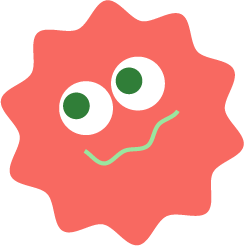| 일 | 월 | 화 | 수 | 목 | 금 | 토 |
|---|---|---|---|---|---|---|
| 1 | 2 | 3 | 4 | 5 | 6 | 7 |
| 8 | 9 | 10 | 11 | 12 | 13 | 14 |
| 15 | 16 | 17 | 18 | 19 | 20 | 21 |
| 22 | 23 | 24 | 25 | 26 | 27 | 28 |
- It
- 리액트
- security
- 백엔드
- TypeScript
- React
- 수제비
- TS
- spring boot security
- VUE
- JWT
- 큐넷
- JS
- Front-End
- 백엔드개발자
- Node.js
- spring
- Redux
- 정보처리기사
- spring boot
- Authentication
- JavaScript
- 자바스크립트
- 프론트엔드
- 스프링부트
- 웹개발자
- useState
- frontend
- 정보처리기사 실기
- 타입스크립트
- Today
- Total
목록ViewResolver (2)
솔적솔적
 스프렝 웹 개발 - API @ResponseBody
스프렝 웹 개발 - API @ResponseBody
HelloController 안에 @GetMapping("hello-string") @ResponseBody public String helloString(@RequestParam("name") String name) { return "hello" +name; } | @ResponseBody 의미 - @ResponseBody → 이것의 의미는 html에 나오는 body태그가 아니라, http에서 header부와 body가 있는데 body부의 내용을 직접내가 넣어주겠다라는 것이다. 위의 코드 중 return 코드 해석 public String helloString(@RequestParam("name") String name) { return "hello" +name; - 내가 만약 spring이라고 nam..
 스프링 웹 개발 - 템플릿 엔진 thymeleaf
스프링 웹 개발 - 템플릿 엔진 thymeleaf
템플릿 엔진을 사용하여 웹브라우저에 입력한 값이 나오게끔 해보자. 먼저, 1. HelloController안에 Get매핑내용입력 @GetMapping("hello-mvc") public String helloMvc(@RequestParam(name = "name", required = false) String name, Model model) { model.addAttribute("name", name); return "hello-template"; } 그리고, 2. templates 안에 hello-template.html 만들기 아하! thymeleaf를 사용하면 1번의 값으로 2번을 치환하기 때문에 서버없이 보기 가능하다. 즉, 1번의 값으로 내용물이 바뀌게 된다. 실행하면 에러나옴 오류: para..